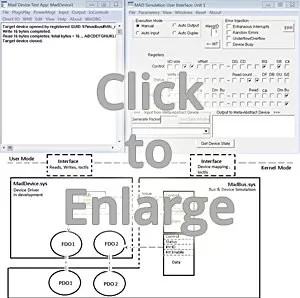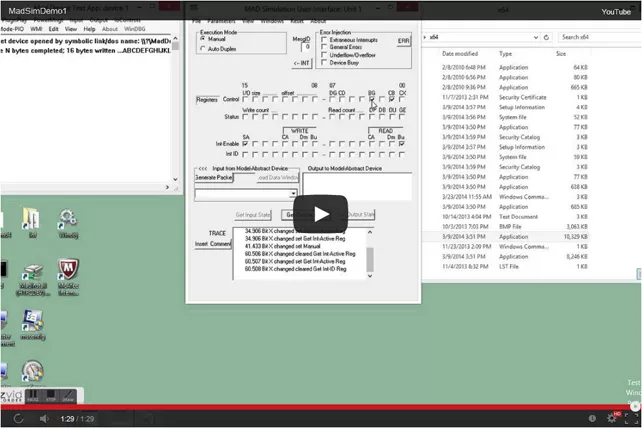Do you need to get started developing driver and application software for your new hardware months before it arrives?
Might the FPGA or ASIC definition of your device be under revision for a while? Might you first shipment of new hardware units be fewer than your development staff?
If so, HTF Consulting is proud to offer a suite of Windows software serving as a device simulation frameword for memory-mapped devices (PCI, etc.).
The simulation implements the memory-mapping bus as an abstraction, but is just like PCI under the hood.
View this acticle on PCI Device Simulation for Device Driver Development
Please find the source code by browsing on GitHub…
Download the Virtual Machine disk file for Virtual Box (vmdk)
It will be necessary to define a VM with 8GB of ram and 4 cpus and then link to or import the virtual disk file.
user-id:password – htfones:Admin123 (20+GB file)…
Download the Virtual Machine disk file for QEMU-KVM(qcow2)
user-id:password – htfones:Admin123 (20+GB file)…
A picture is worth a 1000 words…
A video demonstration is worth 10,000 words. Please view the video for a 90 second demonstration of the device simulation suite in operation…
The simulated device my be a storage device or anything connected to a host/controller over a wire. The device may be sequential and/or random access. It may be buffered and/or direct I-O (DMA).
The simulation can inject many hard to reproduce problem states; recoverable and non-recoverable errors. The simulation allows rapid plugins, unplugs and changes in power state for the active device(s). Many devices can be active at once. All of this helps to fully execise the device driver in development.
The two drivers in the simulation suite – the target device and the bus and device simulation – are both written in Kernel-Mode Driver Framework. They are capable of WPP Tracing and/or KdPrint direct to a kernel debugger.
The Windows 10 version of the device simulation suite is available as a zip file here…
Unzip the file to it’s own directory and then follow the instructions in Readme.Mad.txt.
Working through the tutorial completely will probably require an hour. A brief overview should take 20 to 30 minutes. Remember to refer back to the online demo for help when necessary.
All components of the software suite are thoroughly documented in one common VS-2019 solution.
The Visual Studio project can be downloaded here…
A full Hyper-V VM for Madsim for Windows 10 can be downloaded here
user-id:password – rdpuser1:remotepw (15GB file)…
HTF Consulting is happy to provide more information and/or consulting about device simulation. Please drop us E-mail at: htfones@proton.me .
To display the resume of Tom Fones, click here: Resumehtf.pdf